加载中 Spin
当用户触发页面中某个交互动作,加载数据时出现,用于填补用户等待时间,从而降低用户因等待而产生的焦虑情绪。
使用场景
进入一个新页面或加载一个容器时,一次性加载完所有的内容后展示给用户。等待感显得比较强烈,超过3秒则容易使用户产生焦虑的情绪。

设计要求
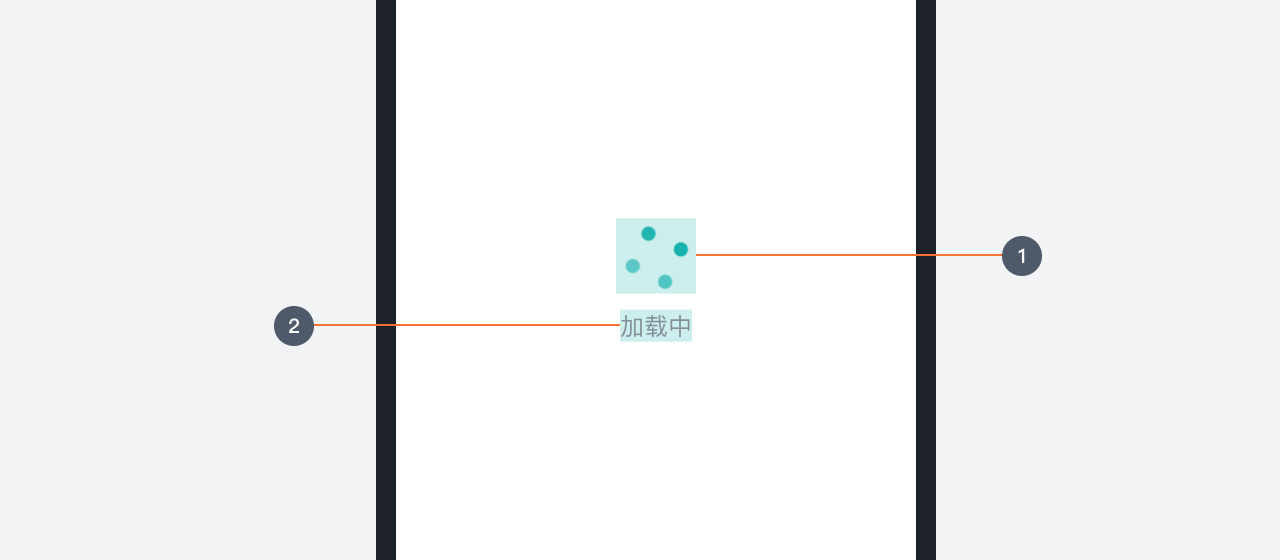
- 图形:主体图形,推荐使用循环动画
- 文案:数据加载时的反馈,最多可支持扩展至10个字已满足体验需求,注意文案不需要使用“…”
- 位置:页面的Spin需要出现在页面当前可见区域的中央,容器的Spin需要出现在容器区域的中央
注意事项
- 同一个界面中,要确保加载的唯一性,不可同时使用两个,以避免造成困惑
- 通常情况下不建议单独使用文字进行Spin的展示
示例动画
在没有特殊需求的情况下,我们提供了一段 CSS 格式的图形动画代码示例,前端开发人员可以使用在自己的项目中。
HTML
<!DOCTYPE html>
<html lang="zh-cmn-Hans">
<head>
<meta charset="utf-8" />
<meta http-equiv="X-UA-Compatible" content="IE=edge" />
<meta name="viewport" content="width=device-width,initial-scale=1.0" />
<title>加载中 Spin</title>
<style>
#loading-mask {
position: fixed;
left: 0;
top: 0;
height: 100%;
width: 100%;
background: #fff;
user-select: none;
z-index: 9999;
overflow: hidden;
}
.loading-wrapper {
position: absolute;
top: 50%;
left: 50%;
transform: translate(-50%, -100%);
}
.loading-dot {
animation: antRotate 1.2s infinite linear;
transform: rotate(45deg);
position: relative;
display: inline-block;
font-size: 64px;
width: 64px;
height: 64px;
box-sizing: border-box;
}
.loading-dot i {
width: 22px;
height: 22px;
position: absolute;
display: block;
background-color: #00AAA6;
border-radius: 100%;
transform: scale(0.75);
transform-origin: 50% 50%;
opacity: 0.3;
animation: antSpinMove 1s infinite linear alternate;
}
.loading-dot i:nth-child(1) {
top: 0;
left: 0;
}
.loading-dot i:nth-child(2) {
top: 0;
right: 0;
-webkit-animation-delay: 0.4s;
animation-delay: 0.4s;
}
.loading-dot i:nth-child(3) {
right: 0;
bottom: 0;
-webkit-animation-delay: 0.8s;
animation-delay: 0.8s;
}
.loading-dot i:nth-child(4) {
bottom: 0;
left: 0;
-webkit-animation-delay: 1.2s;
animation-delay: 1.2s;
}
@keyframes antRotate {
to {
-webkit-transform: rotate(405deg);
transform: rotate(405deg);
}
}
@-webkit-keyframes antRotate {
to {
-webkit-transform: rotate(405deg);
transform: rotate(405deg);
}
}
@keyframes antSpinMove {
to {
opacity: 1;
}
}
@-webkit-keyframes antSpinMove {
to {
opacity: 1;
}
}
/* 进度条颜色 */
#nprogress .bar {
background: #00aaa6 !important;
}
#nprogress .peg {
box-shadow: 0 0 10px #00aaa6, 0 0 5px #00aaa6 !important;
}
</style>
</head>
<body>
<div id="app">
<div id="loading-mask">
<div class="loading-wrapper">
<span class="loading-dot loading-dot-spin"><i></i><i></i><i></i><i></i></span>
</div>
</div>
</div>
</body>
</html> 盘古低代码
盘古低代码