完成代码扫描
SonarQube配置信息
服务器url为http://sonar.hisense.com
Sonarqube Token为d658a43a0b87780550bf191a6ce04c239c059020
其中token也可自行替换为自己的token,细节这里不再涉及,如下图
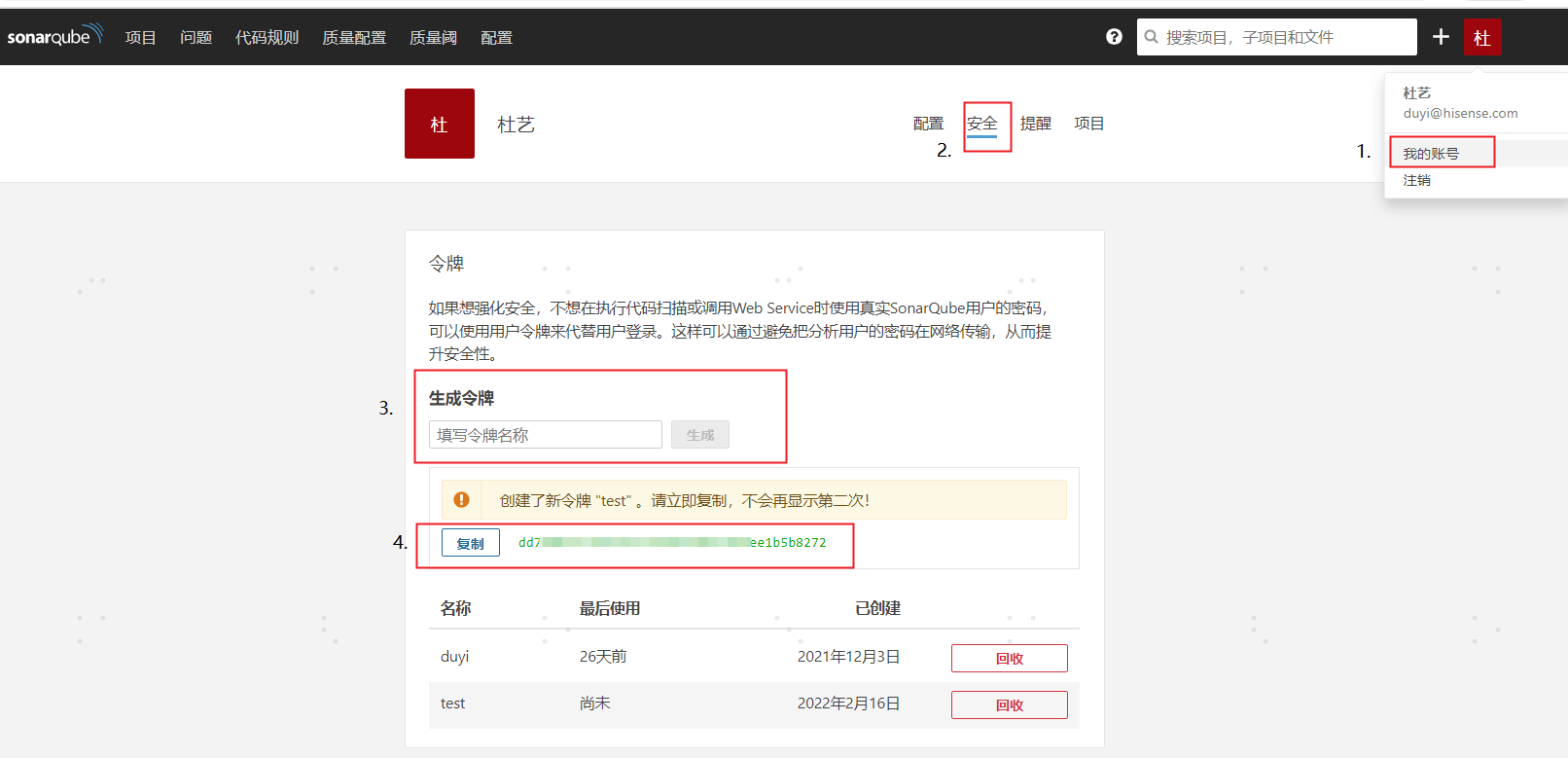
代码扫描
一、java maven (后端)
执行扫描步骤合并在maven打包当中
在mvn install步骤后添加:
xml
mvn -s nexus-setting.xml sonar:sonar -Dsonar.projectName=${projectName} -Dmaven.test.skip=true -Dsonar.projectKey=${projectKey} -Dsonar.host.url=http://sonar.hisense.com -Dsonar.login=${sonar_login_token}参数含义:
| 参数名 | 参数含义 | 示例 |
|---|---|---|
| sonar.projectName | 显示名称,通常为项目名称-模块名称 | pangea-system |
| sonar.projectKey | 项目唯一标识,通常为com.hisense.公司简称-部门简称.项目名称.模块名称 | com.hisense.jtit-yw.pangea.pangea-system |
| sonar.host.url | 服务器url | http://sonar.hisense.com |
| sonar.login | Sonarqube Token | d658a43a0b87780550bf191a6ce04c239c059020 |
sonar.projectKey命名规范
sonar平台用于区分不同项目,使用的是sonar.projectKey关键字,其命名规范com.hisense.<内外部公司/部门/团队英文简称>.<项目英文简称>.<模块英文简称>
- 集团IT-办公共享系统部:com.hisense.jtit-bggx.<项目英文简称>.<模块英文简称>
- 集团IT-数据管理与应用部:com.hisense.jtit-dsj.<项目英文简称>.<模块英文简称>
- 集团IT-服务运营管理部:com.hisense.jtit-fwyyglb.<项目英文简称>.<模块英文简称>
- 集团IT-国内营销解决方案部:com.hisense.jtit-yx.<项目英文简称>.<模块英文简称>
- 集团IT-供应链解决方案部:com.hisense.jtit-gyl.<项目英文简称>.<模块英文简称>
- 集团IT-研发解决方案部:com.hisense.jtit-yf.<项目英文简称>.<模块英文简称>
- 集团IT-财务解决方案部:com.hisense.jtit-cw.<项目英文简称>.<模块英文简称>
- 集团IT-流程推进与规划管理部:com.hisense.jtit-xmgl.<项目英文简称>.<模块英文简称>
- 集团IT-光通信解决方案部:com.hisense.jtit-gtx.<项目英文简称>.<模块英文简称>
- 集团IT-基础架构与云服务管理部:com.hisense.jtit-yw.<项目英文简称>.<模块英文简称>
- 中国区营销:com.hisense.zgq.<项目英文简称>.<模块英文简称>
- 国际营销:com.hisense.gjyx.<项目英文简称>.<模块英文简称>
- 完善中...
ocp pipeline示例
apiVersion: build.openshift.io/v1
kind: BuildConfig
metadata:
labels:
app: test-sonar
name: test-sonar-pipeline
spec:
nodeSelector: {}
output: {}
postCommit: {}
resources: {}
runPolicy: Serial
source:
type: None
strategy:
jenkinsPipelineStrategy:
jenkinsfile: |-
try {
timeout(time: 60, unit: 'MINUTES') {
// git info
def git_url = "http://gitlab.hisense.com/caojun1/springboot-demo.git"
def git_branch = "master"
def git_credentialsId = "d8b67189-7843-47b2-b569-469ffa14dc07"
// sonar info
def sonar_url = 'http://sonar.hisense.com'
def sonar_login_token = "d658a43a0b87780550bf191a6ce04c239c059020"
node {
stage("Initialize") {
//project = env.PROJECT_NAME
project = "cj-test"
}
}
node("maven") {
stage("Checkout") {
git branch: "${git_branch}", credentialsId: "${git_credentialsId}", url: "${git_url}"
}
stage("Sonar") {
echo "run sonarqube"
sh "mvn clean install sonar:sonar -Dsonar.projectKey=${project} -Dsonar.host.url=${sonar_url} -Dsonar.login=${sonar_login_token}"
}
}
}
} catch (err) {
echo "in catch block"
echo "Caught: ${err}"
currentBuild.result = 'FAILURE'
throw err
}
type: JenkinsPipeline
triggers: []二、js (前端)
在ocp的pipeline中,基于sonar-scanner的镜像完成扫描
方案
在项目中的pipeline中,clone仓库代码,并基于sonar基础镜像 创建用于扫描的镜像。并进行扫描
步骤
1.在ocp,创建Build,一个source为dockerfile的build。dockerfile的内容:基于sonar-scanner镜像,在镜像内执行命令
xml
apiVersion: build.openshift.io/v1
kind: BuildConfig
metadata:
annotations:
openshift.io/generated-by: OpenShiftNewBuild
labels:
app: sonar-scanner
name: sonar-scanner
spec:
failedBuildsHistoryLimit: 5
nodeSelector: null
output:
to:
kind: ImageStreamTag
name: 'sonar-scanner:latest'
postCommit: {}
resources: {}
runPolicy: Serial
source:
dockerfile: |
FROM registry.hisense.com/sonar-scanner:v1
COPY . /opt/code
RUN sonar-scanner -Dsonar.host.url=http://sonar.hisense.com -Dsonar.projectKey=com.hisense.jtit-yw.pangea.front-end -Dsonar.projectName=pangea-react-web -Dsonar.sources=. -Dsonar.login=d658a43a0b87780550bf191a6ce04c239c059020 -Dsonar.projectBaseDir=.
type: Dockerfile
strategy:
dockerStrategy:
forcePull: true
from:
kind: DockerImage
name: 'registry.hisense.com/sonar-scanner:v1'
noCache: true
type: Docker
successfulBuildsHistoryLimit: 5
triggers: []2.在ocp,创建Pipeline,使用oc build触发上述的build定义
xml
apiVersion: build.openshift.io/v1
kind: BuildConfig
metadata:
labels:
app: sonar-front-end
name: sonar-pipeline-front-end
spec:
nodeSelector: {}
output: {}
postCommit: {}
resources: {}
runPolicy: Serial
source:
type: None
strategy:
jenkinsPipelineStrategy:
jenkinsfile: |-
try {
timeout(time: 60, unit: 'MINUTES') {
// git info
def git_url = "http://gitlab.hisense.com/bdmd/fundppm/pangea-react-web.git"
def git_branch = "master"
def git_credentialsId = "609a65f2-ed41-45b3-9211-12434fceed13"
node("nodejs") {
stage("Checkout") {
git branch: "${git_branch}", credentialsId: "${git_credentialsId}", url: "${git_url}"
}
stage("Sonar") {
echo "run sonarqube"
sh "oc start-build sonar-scanner --follow --from-dir=."
}
}
}
} catch (err) {
echo "in catch block"
echo "Caught: ${err}"
currentBuild.result = 'FAILURE'
throw err
}
type: JenkinsPipeline
triggers: []注意事项
sonar扫描完成,请提供sonar.projectKey给杜艺配置sonar平台(sonar.hisense.com)的权限,查看扫描结果。
其中参数说明以及填写规范均在上方中涉及,参考即可
 盘古低代码
盘古低代码